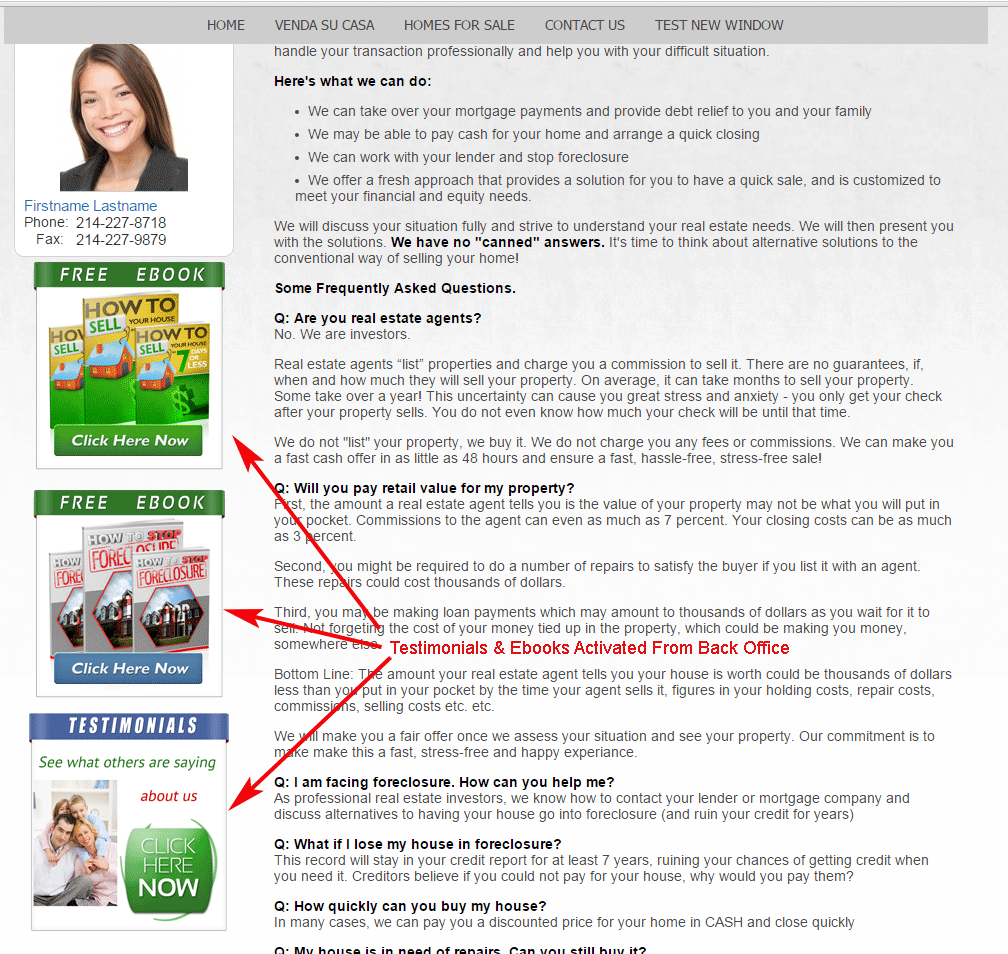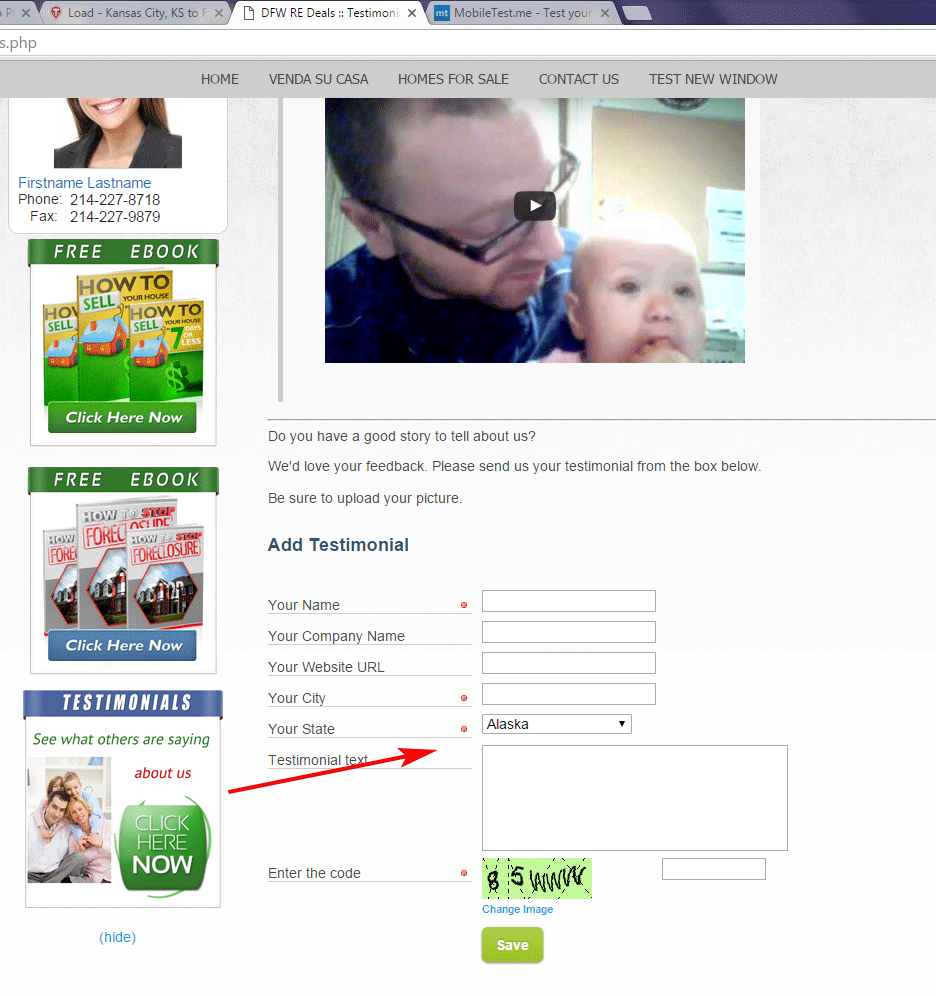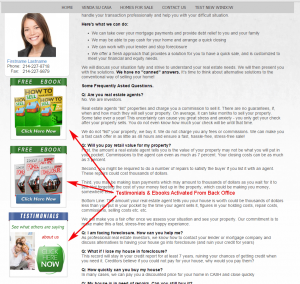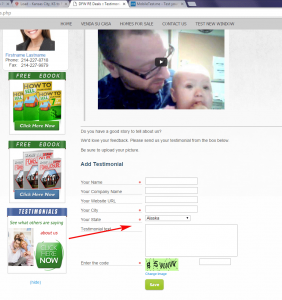Your website comes with the ability to collect its own testimonials from your clients. You must activate the testimonials page from “Customize Website” > “Add/Edit Content“.
These will then appear on your website. By default we activate them when we deliver your website.
A client can submit a testimonial directly from your website:
You can also submit testimonials directly from the back office. To do this:
Click on “Customize Web Site” then “Add Testimonial” and fill out the form.
Your website comes with the ability to collect its own testimonials from your clients. You must activate the testimonials page from “Customize Website” > “Add/Edit Content“.
These will then appear on your website. By default we activate them when we deliver your website.
A client can submit a testimonial directly from your website:
You can also submit testimonials directly from the back office. To do this:
Click on “Customize Web Site” then “Add Testimonial” and fill out the form.
How to activate Facebook Comments as Testimonials
In this day and age of social media, you might prefer to use Facebook comments to collect your testimonials on your website.
The advantage is that you give your clients the chance to share the testimonials with their friends as they submit the testimonials.
To do this, activate Facebook Comments at “Customize Website” > “Customize Website Info“.
The wherever you want to put Facebook Comments, insert the tag [facebookcomments].