This is a step by step guide on how to get listed on Google Local (Google My Business) and dominate Google Local search results. Once you use it, you’ll attract real estate investing leads where you buy and sell houses.
Incidentally, this takes only a few hours to implement.
Consequently, you’ll see a constant flow of very targeted and motivated leads for your real estate investing business that you can easily convert to closed deals.
When people want to buy or sell a house, they start their search on the internet. For example, a motivated seller will search for “how to sell my house for cash”, “sell my house fast” or “sell the house I inherited”, and so on.
In order for them to find you, your website must have a commanding position in the search engines.
People visit the websites that are higher up in the search engines more than other listings.
So how do you get to the top?
By dominating local search results such as Google Local, also known as Google My Business.
Example:
I live in Dallas Texas. When I type “sell my house fast” on Google, this is what I see:
Notice that except for the sponsored (paid) ads, the top search results are from Google local.
These results are localized to the relevant local market.
The leads you get from Google Local will be very motivated and targeted. As a result you’ll see a leap in your conversions and the deals you close.
A recent study by Google found that 50% of consumers who conducted a local search on a smart phone visited the store within a day, and 34% if they searched on a computer.
Here’s how to improve your website local SEO, get listed on Google Local and attract responsive leads from Google.
Step 1: Optimize Your Website On-page SEO
On-page SEO means optimizing the content on your website to point to your local market.
This is really SEO 101, and it falls into 2 categories:
i) Localize your website content
When you localize on-page SEO, your website attracts leads from your local market where you do business.
Thankfully, this is quite easy to do.
In order to do this, you localize your website keyword targeting by including your city & region as well as the relevant keywords in the right places, such as in
- Title – in the meta tags
- Description – in the meta tags
- H1 tag on the content
- The content body
- Your image ALT attributes
Our interactive real estate investor websites are delivered already SEO optimized for your local market.
And of course you have full control of this content from a simple interface in your virtual back office:
ii) Optimize your URL with location name
Register a domain name with your local market in it.
In a recent study, Neil Patel found that domains that contain location area tend to rank higher in the area where the search takes place.
For example, a domain like dallashousebuyer.com would rank better in Dallas than a domain with no location in it.
If you already have a domain name with no geographical location, create a new page that includes the location keywords in the URL. Then optimize the content as described above. This will give you the benefits of a localized URL.
You can do this from your virtual back office, or from your wordpress blog and create a new page, e.g. We Buy Houses In Dallas Texas.
The URL of this page will then be [yourdomain.com]/we-buy-houses-in-dallas-texas
Step 2: Prepare your NAP
NAP stands for Name, Address, Phone Number. It’s a critical factor in local SEO because Google and other search engines & directories use NAP data to evaluate the online authority of businesses and rank them on local search results. People also refer to NAP data as Citations.
Make sure your NAP is consistent across the web. It should be a carbon copy from your website, on Google Local and other local directories.
A recent study by MOZ found that the presence and accuracy of NAP is an important on-page SEO signal that accounts for 21% in result factors.
Can you guess what’s the biggest negative ranking factor in local SEO?
Mismatched NAPs account for 41% of ranking issues.
So, now you know that the NAP accuracy is important. Again, make your NAP a carbon copy across your website and all your listings.
How to insert NAP on your website
Include NAP information in crawlable HTML text on your website. Consequently, don’t put it in an image which cannot be crawled by the search engines.
Preferably, include this information at the footer on your website where most people expect it on your website.
Here’s an example of how you should format your NAP:
To make sure the search engines can identify this information accurately, search engines recommend Schema markup for this kind of information.
Our interactive real estate investor websites come with your NAP already installed with schema markup.
All you have to do is to make sure the address on your profile in the virtual back office is the correct address for your NAP.
You do not need to mess with any code to install your NAP:
How to embed a Google map on your website.
You can include a Google map in your NAP, even though it’s not required.
Preferably, you can place this as a small map in the footer of your website. Here are some instructions on how to do this.
Ready To Get A Website Optimized For Local SEO?
Get a fully optimized website built to attract and convert real estate investing leads for you.
Step 3: Claim Your Google My Business Page
Once your website content and NAP are optimized, the next step is claim your Google My Business page. Follow Google’s guidelines when submitting your information.
Type your business name. If Google already has that listing, you can claim it as yours if it has not been claimed. Add your listing if it’s not on Google:
Google will send you a post card with a PIN number to confirm your address. Your listing will not appear on search results until it is confirmed. You’ll still be able to enter all the information you need while it’s still pending.
Once you get the postcard, log into your Google My Business account. At the top, click on “Verify Now“. Google will prompt you for the verification code on your postcard. Once you enter it, you’ll get a message that your business is verified. Now your business listing is live on Google Local and will appear on local search results.
The video below walks you though this process:
Here are a few things you need to take care of when submitting your information:
i) Use an accurate, consistent NAP
As we’ve seen, make sure your NAP is consistent across the web.
ii) Use local phone number
Don’t use a 1-800 number. Instead, use a local number – the one you use for your business.
Remember this number can be used by different people – motivated sellers, other investors, etc.
If you are not willing to trade your cell phone number, you can use Google Voice with a local area code, which can connect to multiple lines.
iii) Use an email address on your domain
Avoid using a generic email like gmail. Instead, use an email address on your domain, e.g. joe@yourdomainname.com.
Also, use this this email on your profile in your business listing. It adds a clear message and credibility that you own this domain and business.
iv) Choose the correct category
Choose the right category when submitting your listing. According to Google, “your business category should describe what your business is and not what it does or sells”.
For example, “Real estate consultant” is a correct category. “Buying and selling houses” is not.
v) Include your website URL
Obviously, it’s extremely important to include your website URL.
Use your home page URL, with a NAP matching the one you submit to Google.
For local customers, NAP is the most important information signal. As a real estate investor, you also have the added advantage of having a website. Most of your leads will come through this website.
A closer look will show you that Google highlights this:
vi) Upload as many business pictures as you can
Upload a high-resolution profile image and cover photo.
In the process, use as many high resolution pictures as you can. The more the better.
Google says “Your cover photo should showcase the personality of your business. It is your preferred photo to be shown on your listing in Search and Maps.”
Also, upload a profile photo, which will be used to show your identity when you post a reply to a review. Profile photos will be cropped square.
Likewise, post videos if you have some. The more complete the information you submit the better your listing gets.
Step 4: Leverage Other Directories
You must be wondering why other directories?
In 2014, Google shook up local SEO with its Pigeon update, which boosted the local visibility on Google and Yelp.
Submit your real estate investing business across the following directories, and maintain a consistent NAP:
- Bing Local
- Yelp
- Yahoo Local – Yahoo partnered with Yext, but it seems there is a way to submit it without paying for it.
- yp.com – Yellow pages
- Manta
This will boost your local visibility and targeted traffic when you maintain a consistent match in your NAP, reviews and prominent listings across relevant directories.
What if you don’t have a physical address?
Google Local currently only works when you have a physical address. Previously, you could open a UPS mailbox and still use this address for your business and NAP. This option no longer works for new listings.
Step 5: Build Your Local Reviews
Reviews are a big determinant in ranking for local search. Websites with 10 or more reviews get 6.5 times more inquiries.
Brightlocal reviewed 2000 local respondents and found 88% read or used reviews to determine the quality of a local business
And of course they stand out more prominently.
Google and Yelp have filters that might just wipe you out if you have bad reviews. It’s therefore important to build good reviews. Here’s how:
i) Create Review page
By creating a review page on your real estate investing website, people can review your performance.
Secondly, make it easy and simple, and point them to the page where they can give you a review.
Most people are not technically savvy, and they like things broken down for them.
ii) Ask for reviews
Ask for reviews by starting with existing clients – the low hanging fruit. Remember that Yelp does not allow you to ask for reviews, but Google does.
Most importantly, let clients know they can find reviews about past customers on your page when you make contact.
Additionally, follow up with customers with an email thanking them for their business, with a link to your review page.
Most people will write a review for you when they visit this page.
iii) Engage with reviewers and respond to negative reviews
Engage with people who leave negative feedback. This gives you an opportunity to respond and boost your image.
People that respond to negative reviews see 116% increase in sales.
You should do this by expressing understanding, care and concern about their negative experience. Then offer a resolution that helps them if possible.
iv) More tips
This article has great tips how you can build these reviews
Step 6: Build Inbound Links & Citations
Back links do work on local SEO as well – and they are extremely important.
The difference with regular SEO is that these links should come mostly from relevant websites local to you.
This means local directories are very important resource for links and citations.
“A citation is an online reference to your business’s name, address and phone number (NAP).” (source) .
Google uses citations to evaluate the online authority of your business.
Unlike regular links, the citations do not need to link to your website. Just a reference with an accurate NAP is enough to give you credit.
Searchengineland.com gives some awesome tips on how to get these citations:
The more citations you can have in multiple places, the better you are going to rank in local results.
These tips will get your business a higher ranking on local search engines and attract more real estate leads and business for you.
Take a few hours to get this done, and you’ll see more targeted traffic and deals in your local market.
Your Take:
Does your business and real estate investing website have a prominent position in your local area?
Got any questions?
Please leave your comments below.




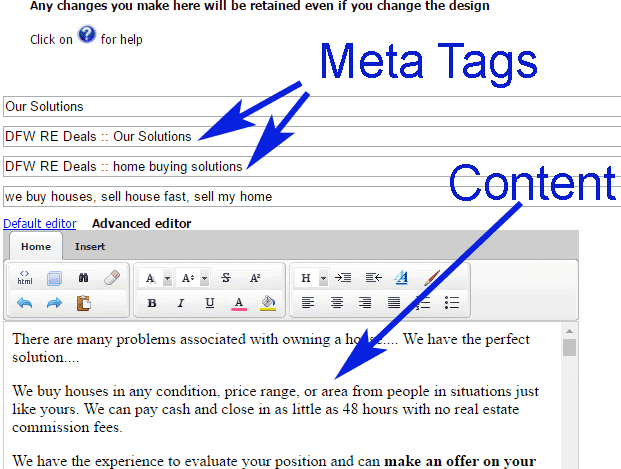








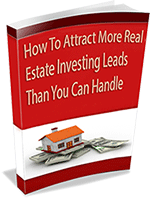
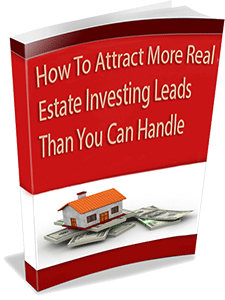 >
>

Hey guys I forgot to mention that if your website does not have a NAP already implemented, you probably need a free upgrade if you have one of our websites. Just open a support ticket to get it implemented.