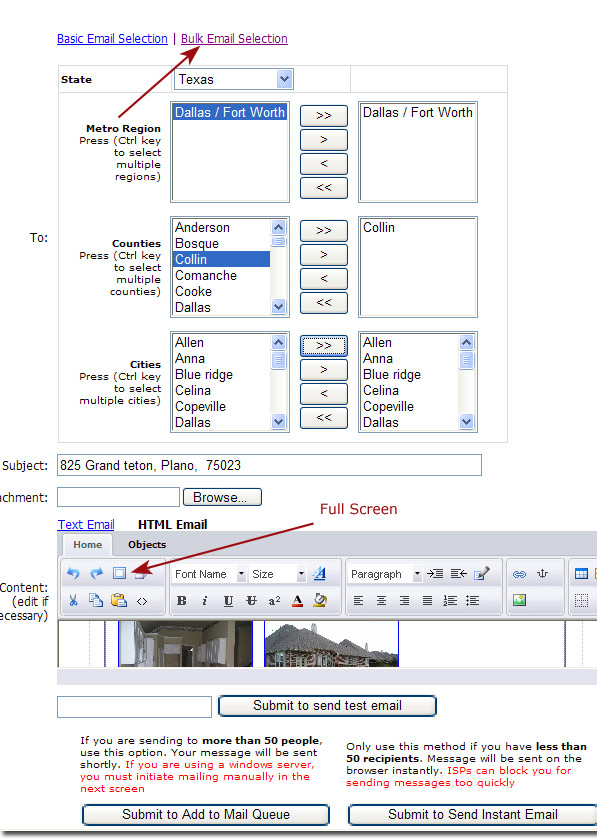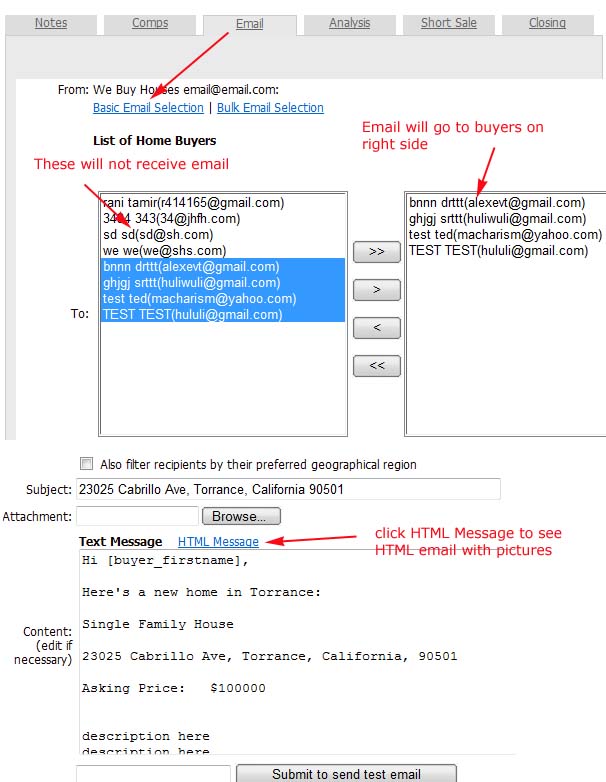Your Buyers Lists
You can access your buyers lists at the “Buyers List” tab. From here you can access your “Buyers List” and “Wholesale Buyers List“. You can also send an email from this section.
On your website, the pages “Available Homes” and “Wholesale Deals” each has a form where buyers can sign up to your buyers list.
This automatically builds your Buyers List to market your properties to
- “Available Homes” page builds “Buyers List” – people who are looking to buy homes. Sometimes these people could be looking for owner financed deals, have cash to put down but do not have good credit
- “Wholesale Deals” page builds “Wholesale Buyers List” – real estate investors who are looking for wholesale deals
How To Send Email To Your Buyers List
- Click “My Buyers List”
- Click “Email Buyers” to email Buyers List
- Click “Email Investors” to email Investor Buyers List
How To Send Your Deals To Your Buyers List
If you want to send a deal to potential buyers in your buyers list (under “Available Homes” or “Wholesale Deals”),
- Click on “Edit” on the deal you want to send out
- At the bottom of the page, click on “Email” tab . This link expands the page to give you emailing option:
You can access the full screen to edit the deal if you need to. The “HTML Email” option has all your pictures already inserted by default.
The email is pre-populated with the information you enter on the deal, and is fully editable. If you need to edit more comfortably, click on “Full Screen”, make your changes, then “Full Screen” again to go back to screen to send email.
The Basic Email Selection will look like this:
You can access the full screen to edit the deal if you need to. The “HTML Email” option has all your pictures already inserted by default.
The email is pre-populated with the information you enter on the deal, and is fully editable. If you need to edit more comfortably, click on “Full Screen”, make your changes, then “Full Screen” again to go back to screen to send email.
The Basic Email Selection will look like this:
In the video below, please note that in our latest version, the yellow link has been replaced by the email tab shown above.
Everything else works the same way.