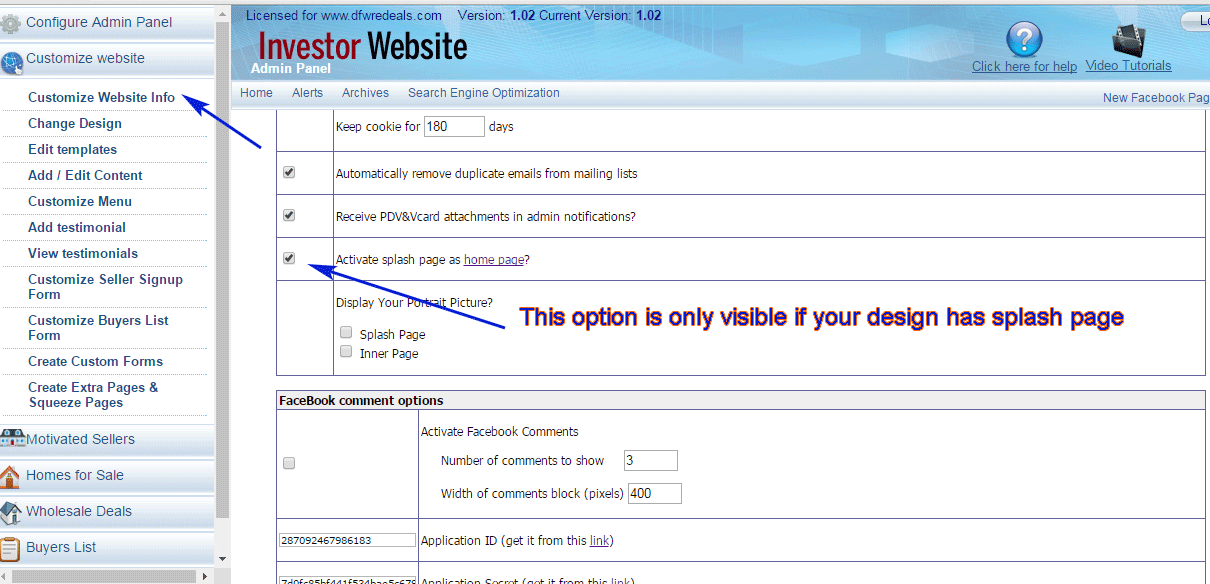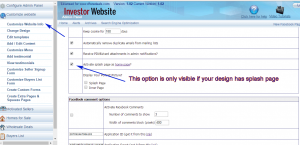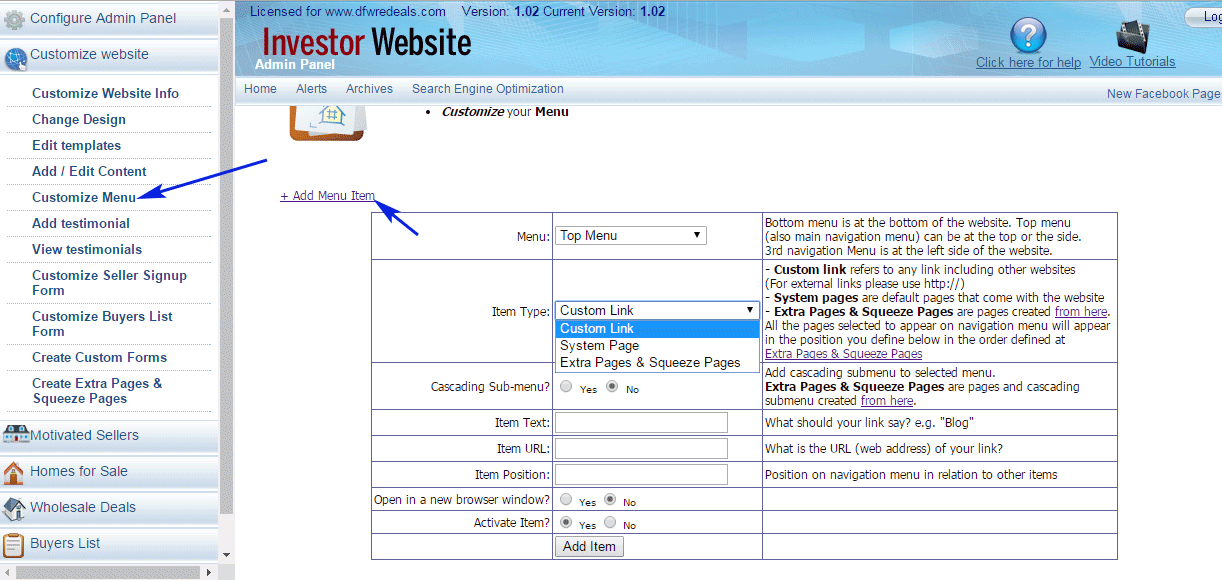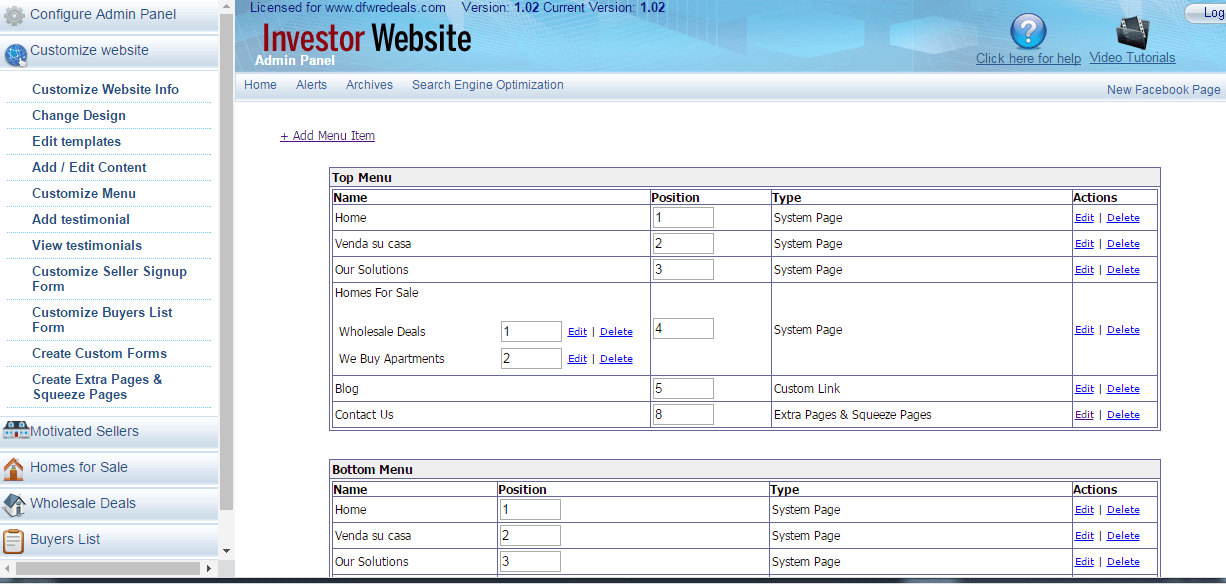When you get your website, the navigation menu you is loaded to the default.
Each business model has its own navigation menu, so you must select the business model you want first before customizing the navigation menu from “Customize Website > Customize Website Info”.
If your design has a “Splash Page”, you will see a separate navigation menu for the splash page. The splash page is only available in our newest designs.
By default, the splash page is activated. You can activate it from “Customize Website > Customize Website Info”.
To Customize the navigation menu:
- Click “Customize Website” > “Customize Menu”
- Add new menu item, or “Edit” existing menu items
To Customize the navigation menu:
- Click “Customize Website” > “Customize Menu”
- Add new menu item, or “Edit” existing menu items