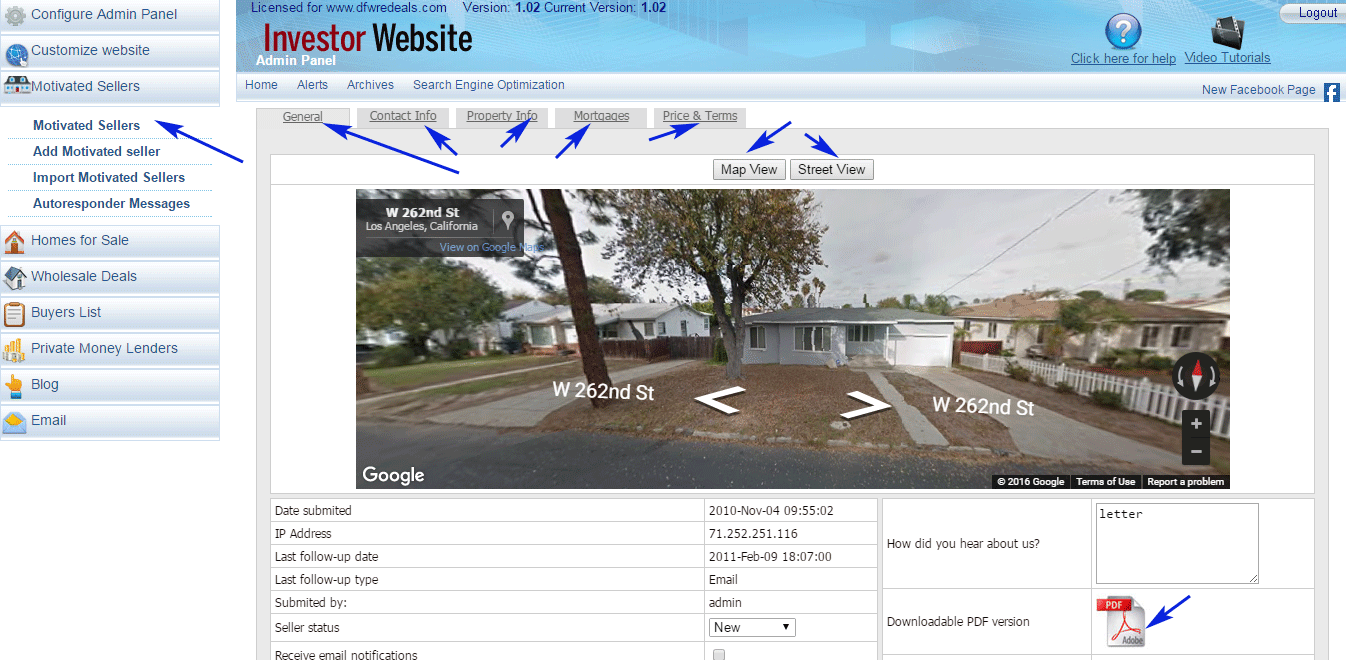When a motivated seller looking to sell their house submits their information on your website, this information is accessible from your virtual back office.
- Click on “Motivated Sellers” > “Motivated Sellers”
- Click “Edit” on the seller you want to access
All the information about the property including a Google map with street view is included on this screen.
Every time someone submits their information, you will get an email which includes a PDF with the information, and a VCF file to easily incorporate them to your contacts.
All this information is also logged in the virtual back office.