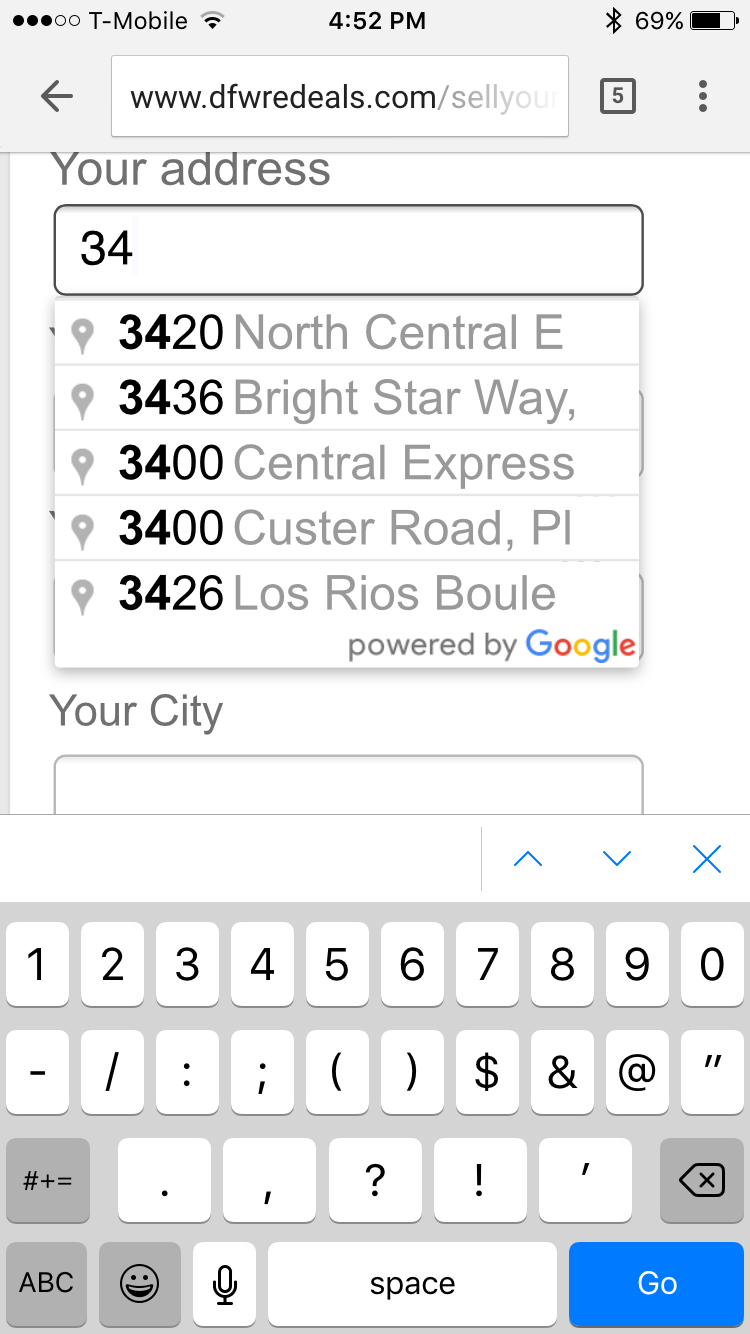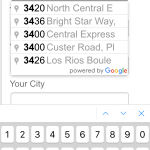One of the cool features about our websites is that they make it super easy for leads to opt in or sign up on your website.
When you make it easy for them to sign on your website, you end up converting more visitors to people that actually sign up or call you, and probably close a deal with you.
By default, your website comes set up to present multiple calls to action to your visitors. This increases the chances of taking action – and becoming leads that close deals with you.
One of these features is the Google address autocomplete feature. This automatically suggests addresses when they start typing making it super easy for leads to sign up (see below).
This becomes especially important if they are signing up on a smart phone.
Typing on a smartphone keyboard is not easy for most people – this feature makes it a breeze to convert those leads.
To enable this:
- Log into your virtual back office [yourwebsite]/admin
- Go to “Customize Website” > “Customize Website Info”
- Scroll down to your profile, and fill out the field “Your Google Maps Key“
You will need to get a Google API key for your website from this link.
Enabling this feature will get you more signups – and probably more closed deals.