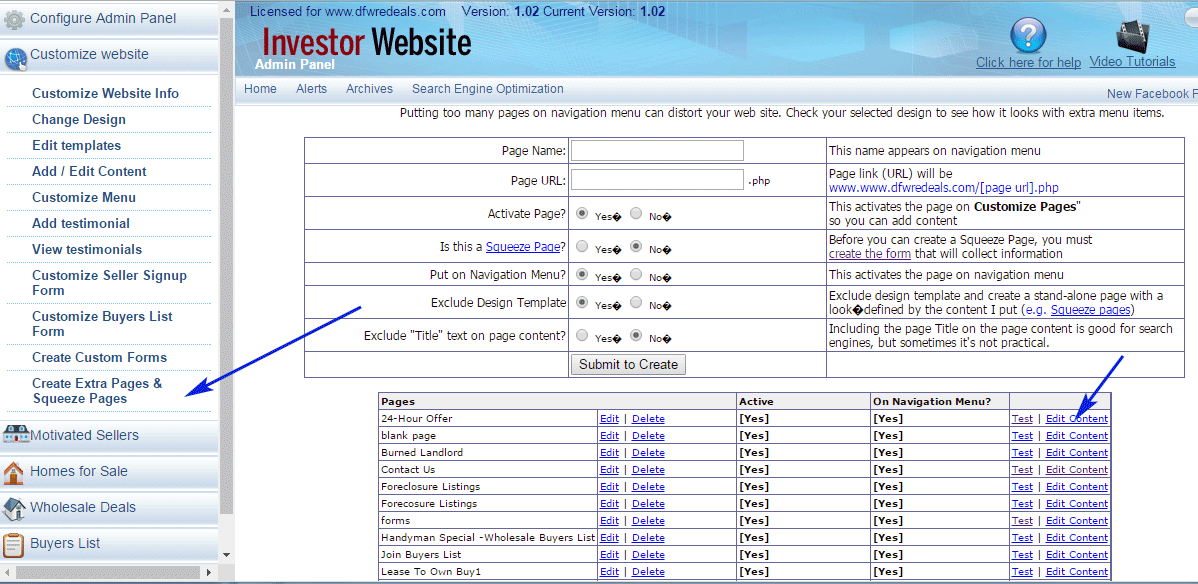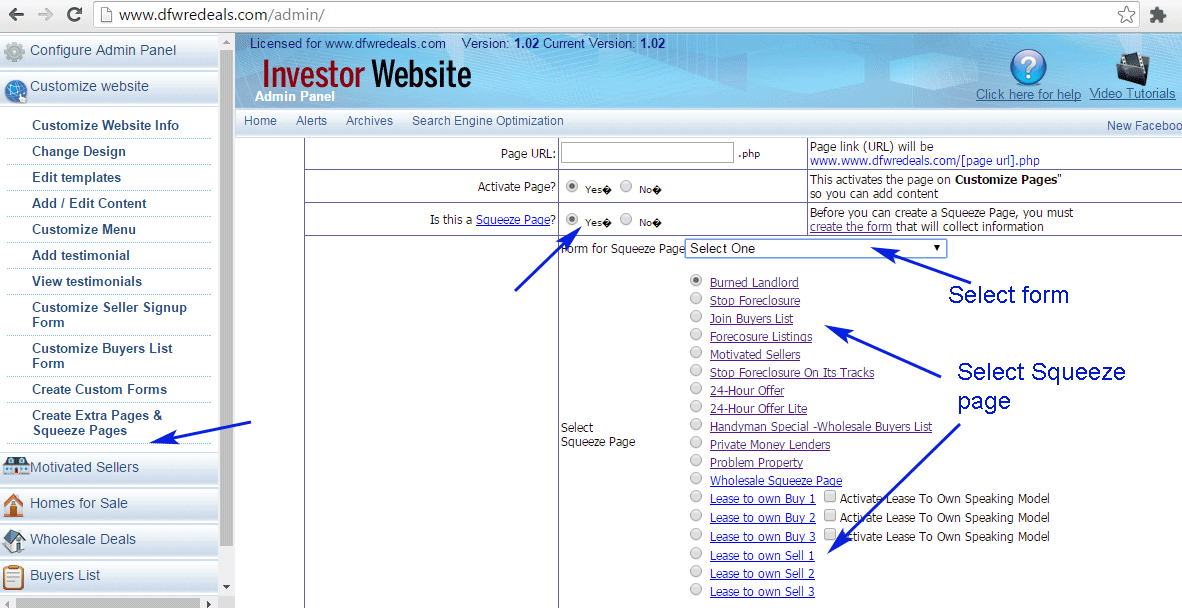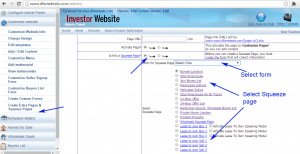Sometimes, you just need to create an additional page that is not included in the default web site.
Examples:
- Create a “squeeze page” (landing page) and make it the index page
- Create a new page or new pages with more information about your services
- Create an entirely new web site with new pages and content!
- e.t.c.
This is when you might need to create additional pages. To do this,
- Click on “Customize Web Site”
- Click on “Create Extra Pages & Squeeze Pages”
- Fill out the form and submit to create it
- Click “Edit Content” to add content to your new page as described above
If you create a new page, it will be created without any content. You can then add content by clicking on “Edit Content”. A squeeze page will be created with all the content.
To create squeeze pages:
The process is exactly the same, except you select “Yes” for “Is this a squeeze page“? Then just follow the prompts to create your squeeze page.
To create squeeze pages:
The process is exactly the same, except you select “Yes” for “Is this a squeeze page“? Then just follow the prompts to create your squeeze page.