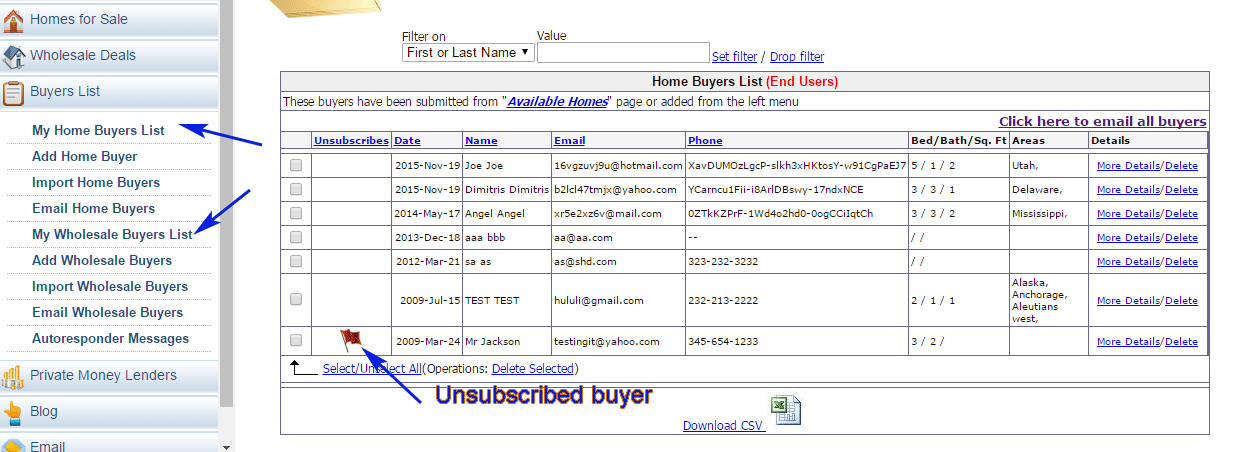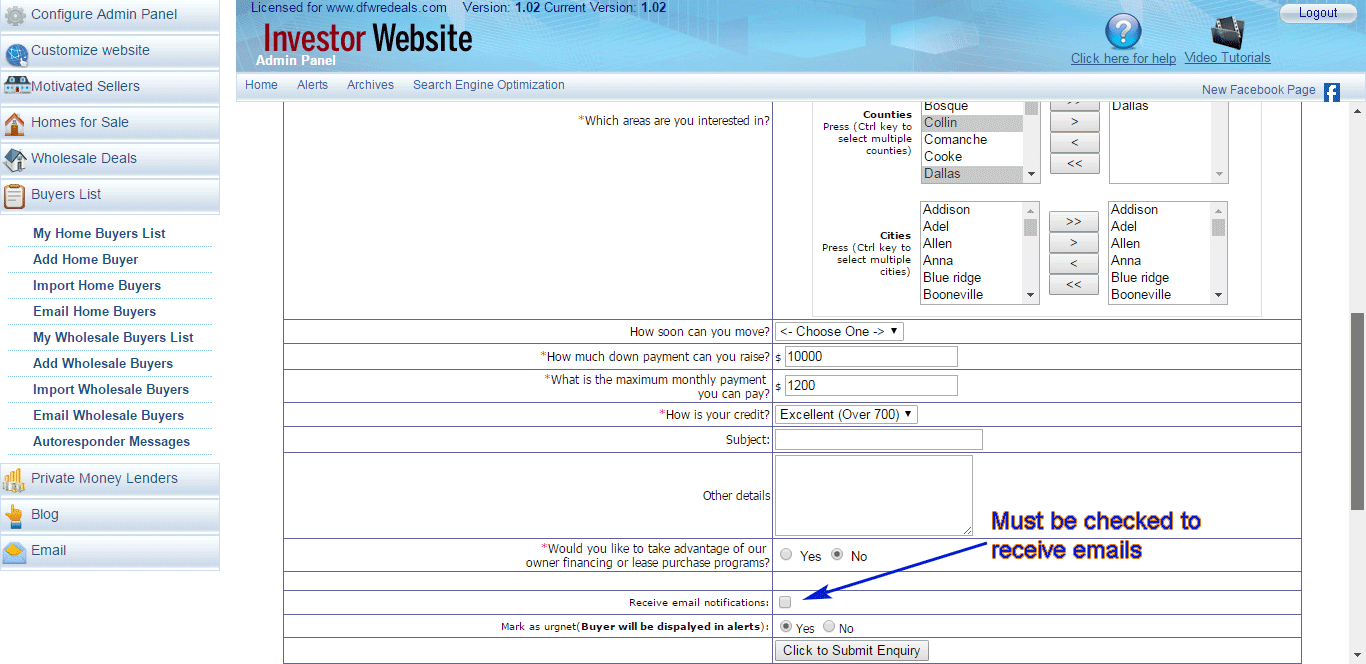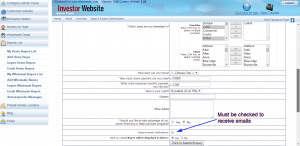When adding subscribers to your buyers list, you must check “Receive email notifications“.
If this option is unchecked, it means they are unsubscribed and you will see a red flag next to these subscribers.
Since they are unsubscribed, you cannot send email to them, so they will not appear in your buyers list when sending email or when emailing a property to your home buyers list or wholesale buyers list.
To fix this:
1) From your back office, click on Email tab
2) Click on My Home Buyers List or My Wholesale Buyers List
3) Click Edit of the buyer you need to edit
4) Check the option “Receive email notifications” and click save