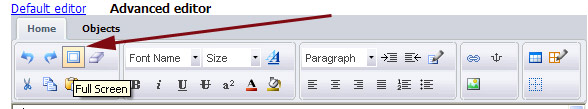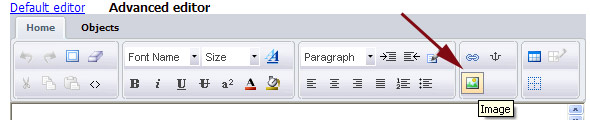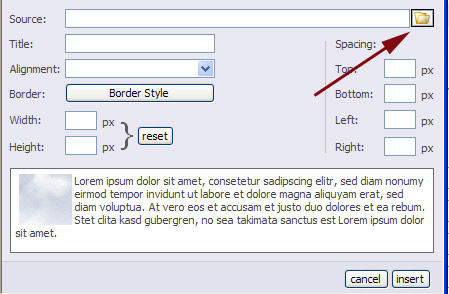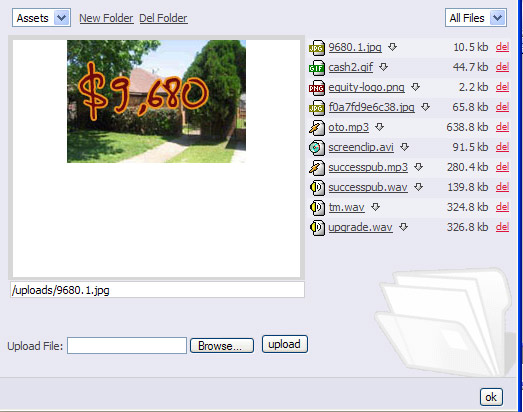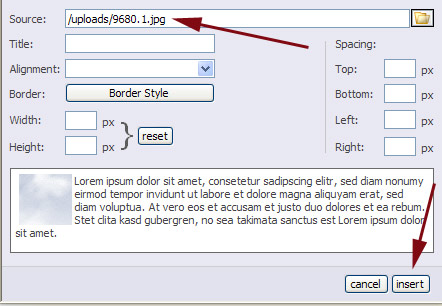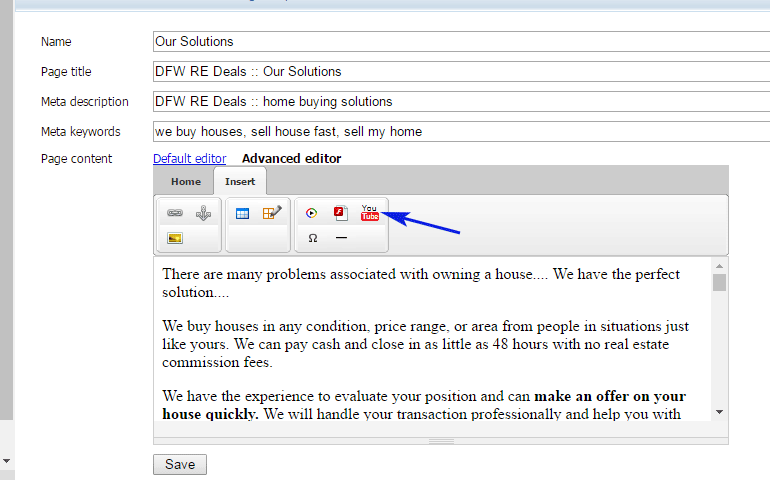When we deliver your website, your content is already personalized to you, your company name, your city, state, etc.
However, it is a good idea to go through each page and make sure the content suits your business model.
You can tweak your website by personalizing the content:
-
Click “Customize Web Site”
- Click “Add/Edit Content”
You can only change certain text on the web site. When you change this content, the changes will be retained even if you choose a different design.
Using the “Advanced Editor” is more like using a word processing program where you can format your text. To use the advanced editor,
-
Click on “Advanced Editor”
- Click on the icon to open a full screen
- When you are done editing, click on the full screen icon again to go back to the small screen, then save.
You can also upload files (such as images) as you want. To upload a file and put it on your page,
To upload Images:
Click on the “Image” icon
This will open a new window. Click on the “Source” icon
The “Source” icon will open a new window that allows you to browse and upload your file(s):
When you browse and upload and select the file you want to insert in your page, click on “OK” to close the window
- When you are done setting the image attributes, click the “insert” button to insert it into your page, then save the page.
To upload media files (such as video and audio)
- Click on “Objects” icon
If you have a video you would like to put on your website, we recommend uploading the video to Youtube, then embedding it on your website.